資料介紹

Table of Contents
AD7887 - Microcontroller No-OS Driver
Supported Devices
Reference Circuits
Overview
The AD7887 is a high speed, low power, 12-bit analog-to-digital converter (ADC) that operates from a single 2.7 V to 5.25 V power supply. The AD7887 is capable of 125 kSPS throughput rate. The input track-and-hold acquires a signal in 500 ns and features a single-ended sampling scheme. The output coding for the AD7887 is straight binary, and the part is capable of converting full power signals of up to 2.5 MHz.
The AD7887 can be configured for either dual- or single-channel operation via the on-chip control register. There is a default single-channel mode that allows the AD7887 to be operated as a read-only ADC. In single-channel operation, there is one analog input (AIN0) and the AIN1/VREF pin assumes its VREF function. This VREF pin allows the user access to the part’s internal 2.5 V reference, or the VREF pin can be overdriven by an external reference to provide the reference voltage for the part. This external reference voltage has a range of 2.5 V to VDD. The analog input range on AIN0 is 0 to VREF.
Applications
- Battery-powered systems (personal digital assistants, medical instruments, mobile communications)
- Instrumentation and control systems
- High speed modems
The goal of this project (Microcontroller No-OS) is to be able to provide reference projects for lower end processors, which can't run Linux, or aren't running a specific operating system, to help those customers using microcontrollers with ADI parts. Here you can find a generic driver which can be used as a base for any microcontroller platform and also specific drivers for Renesas platforms.
HW Platform(s):
Driver Description
The driver contains two parts:
- The driver for the AD7887 part, which may be used, without modifications, with any microcontroller.
- The Communication Driver, where the specific communication functions for the desired type of processor and communication protocol have to be implemented. This driver implements the communication with the device and hides the actual details of the communication protocol to the ADI driver.
The Communication Driver has a standard interface, so the AD7887 driver can be used exactly as it is provided.
There are three functions which are called by the AD7887 driver:
- SPI_Init() – initializes the communication peripheral.
- SPI_Write() – writes data to the device.
- SPI_Read() – reads data from the device.
SPI driver architecture
The following functions are implemented in this version of AD7887 driver:
| Function | Description |
|---|---|
| unsigned char AD7887_Init(void) | Initializes the AD7887 device. |
| unsigned short AD7887_Read(unsigned char config) | Perform a read operation from the AD7887. |
Downloads
Renesas RX63N Quick Start Guide
This section contains a description of the steps required to run the AD7887 demonstration project on a Renesas RX63N platform.
Required Hardware
Required Software
Hardware Setup
An EVAL-CN0150A-SDPZ has to be interfaced with the Renesas Demonstration Kit (RDK) for RX63N:
EVAL-CN0150A-SDPZ testpoint TP13 (CS) → YRDKRX63N J15 connector Pin 1 EVAL-CN0150A-SDPZ testpoint TP12 (MOSI) → YRDKRX63N J15 connector Pin 2 EVAL-CN0150A-SDPZ testpoint TP11 (MISO) → YRDKRX63N J15 connector Pin 3 EVAL-CN0150A-SDPZ testpoint TP10 (SCLK) → YRDKRX63N J15 connector Pin 4 EVAL-CN0150A-SDPZ testpoint TP7 (GND) → YRDKRX63N J15 connector Pin 5
Reference Project Overview
The reference project initializes the device, reads the ADC conversion result and displays it on the LCD.

Software Project Setup
This section presents the steps for developing a software application that will run on the Renesas Demo Kit for RX63N for controlling and monitoring the operation of the ADI part.
- Run the High-performance Embedded Workshop integrated development environment.
- A window will appear asking to create or open project workspace. Choose “Create a new project workspace” option and press OK.
- From “Project Types” option select “Application”, name the Workspace and the Project “ADIEvalBoard”, select the “RX” CPU family and “Renesas RX Standard” tool chain. Press OK.
- A few windows will appear asking to configure the project:
- In the “Select Target CPU” window, select “RX600” CPU series, “RX63N” CPU Type and press Next.
- In the first “Option Setting” window change only the Precision of double from single to “Double precision” and press Next.
- In the second “Option Setting” window keep default settings and press Next.
- In the “Setting the Content of Files to be generated” window select ”None” for the ”Generate main() Function” option and press Next.
- In the “Setting the Standard Library” window press “Enable all” and then Next.
- In the “Setting the Stack Area” window check the “Use User Stack” option and press Next.
- In the “Setting the Vector” window keep default settings and press Next.
- In the “Setting the Target System for Debugging” window choose “RX600 Segger J-Link” target and press Next.
- In the “Setting the Debugger Options” and “Changing the Files Name to be created” windows keep default settings, press Next and Finish.
- The workspace is created.
- The RPDL (Renesas Peripheral Driver Library) has to integrated in the project. Unzip the RPDL files (double-click on the file “RPDL_RX63N.exe”). Navigate to where the RPDL files were unpacked and double-click on the “Copy_RPDL_RX63N.bat” to start the copy process. Choose the 100 pins package and little endian option, type the full path where the project was created and after the files were copied, press any key to close the window.
- The new source files have to be included in the project. Use the key sequence Alt, P, A to open the “Add files to project ‘ADIEvalBoard’” window. Double click on the RPDL folder. From the “Files of type” drop-down list, select “C source file (*.C)”. Select all of the files and press Add.
- To avoid conflicts with standard project files remove the files “intprg.c” and “vecttbl.c” which are included in the project. Use the key sequence Alt, P, R to open the “Remove Project Files” window. Select the files, click on Remove and press OK.
- Next the new directory has to be included in the project. Use the key sequence Alt, B, R to open the “RX Standard Toolchain” window. Select the C/C++ tab, select “Show entries for: Include file directories” and press Add. Select “Relative to: Project directory”, type “RPDL” as sub-directory and press OK.
- The library file path has to be added in the project. Select the Link/Library tab, select “Show entries for: Library files” and press Add. Select “Relative to: Project directory”, type “RPDL/RX63N_library” as file path and press OK.
- Because the “intprg.c” file was removed the “PIntPrg” specified in option “start” has to be removed. Change “Category” to “Section”. Press “Edit”, select “PIntPRG” and press “Remove”. From this window the address of each section can be also modified. Set the second address to 0xFFF00000 and the third one to 0xFFF00100. After all the changes are made press OK two times.
- At this point the files extracted from the zip file located in the “Software Tools” section have to be added into the project. Copy all the files from the archive into the project folder.
- Now, the files have to be included in the project. Use the key sequence Alt, P, A to open the “Add files to project ‘ADIEvalBoard’” window. Navigate into ADI folder. From the “Files of type” drop-down list, select “Project Files”. Select all the copied files and press Add.
- Now, the project is ready to be built. Press F7. The message after the Build Process is finished has to be “0 Errors, 0 Warnings”. To run the program on the board, you have to download the firmware into the microprocessor’s memory.
More information
- Example questions:
- An error occurred while fetching this feed: http://ez.analog.com/community/feeds/allcontent/atom?community=2077
- AD5443-微控制器無操作系統(tǒng)驅動程序
- AD5449-微控制器無操作系統(tǒng)驅動程序
- AD7291-微控制器無操作系統(tǒng)驅動程序
- AD5790-微控制器無操作系統(tǒng)驅動程序
- AD5754R-微控制器無操作系統(tǒng)驅動程序
- AD5110-微控制器無操作系統(tǒng)驅動程序
- AD5162-微控制器無操作系統(tǒng)驅動程序
- AD5421-微控制器無操作系統(tǒng)驅動程序
- AD5669R-微控制器無操作系統(tǒng)驅動程序
- AD7298-微控制器無操作系統(tǒng)驅動程序
- AD5252-微控制器無操作系統(tǒng)驅動程序
- AD7799-微控制器無操作系統(tǒng)驅動程序
- AD7734-微控制器無操作系統(tǒng)驅動程序
- AD7176-微控制器無操作系統(tǒng)驅動程序
- AD4112微控制器無操作系統(tǒng)驅動程序
- 深度解析全球操作系統(tǒng)格局 676次閱讀
- 為MAXQ2000微控制器實現(xiàn)JTAG自舉加載程序主控 984次閱讀
- 實時時鐘為微控制器系統(tǒng)增加了精確的計時功能 1121次閱讀
- 了解和使用無操作系統(tǒng)和平臺驅動程序 1066次閱讀
- 基于具有USB功能的STM32微控制器 3682次閱讀
- 嵌入式Linux內核的驅動程序開發(fā)是怎樣的 1415次閱讀
- 淺談電腦驅動程序的工作原理 詳解電腦驅動程序意義 2.9w次閱讀
- 基于嵌入式Linux內核的系統(tǒng)設備驅動程序開發(fā)設計 1113次閱讀
- 基于Linux2.6.30開發(fā)DS18B20的驅動程序的類型和文件操作接口函數(shù)詳解 1377次閱讀
- 微控制器的相關知識介紹(含義、編程語言) 5139次閱讀
- 基于STM32的數(shù)字PDA系統(tǒng)軟件系統(tǒng)設計 1480次閱讀
- 8255A驅動程序 3193次閱讀
- 8155驅動程序 3057次閱讀
- 基于STM32ZET6控制器的數(shù)字PDA系統(tǒng)的設計 1504次閱讀
- Xilinx設備的驅動程序 7967次閱讀
下載排行
本周
- 1電子電路原理第七版PDF電子教材免費下載
- 0.00 MB | 1491次下載 | 免費
- 2單片機典型實例介紹
- 18.19 MB | 95次下載 | 1 積分
- 3S7-200PLC編程實例詳細資料
- 1.17 MB | 27次下載 | 1 積分
- 4筆記本電腦主板的元件識別和講解說明
- 4.28 MB | 18次下載 | 4 積分
- 5開關電源原理及各功能電路詳解
- 0.38 MB | 11次下載 | 免費
- 6100W短波放大電路圖
- 0.05 MB | 4次下載 | 3 積分
- 7基于單片機和 SG3525的程控開關電源設計
- 0.23 MB | 4次下載 | 免費
- 8基于AT89C2051/4051單片機編程器的實驗
- 0.11 MB | 4次下載 | 免費
本月
- 1OrCAD10.5下載OrCAD10.5中文版軟件
- 0.00 MB | 234313次下載 | 免費
- 2PADS 9.0 2009最新版 -下載
- 0.00 MB | 66304次下載 | 免費
- 3protel99下載protel99軟件下載(中文版)
- 0.00 MB | 51209次下載 | 免費
- 4LabView 8.0 專業(yè)版下載 (3CD完整版)
- 0.00 MB | 51043次下載 | 免費
- 5555集成電路應用800例(新編版)
- 0.00 MB | 33562次下載 | 免費
- 6接口電路圖大全
- 未知 | 30320次下載 | 免費
- 7Multisim 10下載Multisim 10 中文版
- 0.00 MB | 28588次下載 | 免費
- 8開關電源設計實例指南
- 未知 | 21539次下載 | 免費
總榜
- 1matlab軟件下載入口
- 未知 | 935053次下載 | 免費
- 2protel99se軟件下載(可英文版轉中文版)
- 78.1 MB | 537793次下載 | 免費
- 3MATLAB 7.1 下載 (含軟件介紹)
- 未知 | 420026次下載 | 免費
- 4OrCAD10.5下載OrCAD10.5中文版軟件
- 0.00 MB | 234313次下載 | 免費
- 5Altium DXP2002下載入口
- 未知 | 233046次下載 | 免費
- 6電路仿真軟件multisim 10.0免費下載
- 340992 | 191183次下載 | 免費
- 7十天學會AVR單片機與C語言視頻教程 下載
- 158M | 183277次下載 | 免費
- 8proe5.0野火版下載(中文版免費下載)
- 未知 | 138039次下載 | 免費
 電子發(fā)燒友App
電子發(fā)燒友App


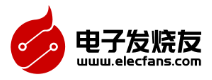
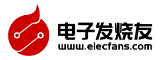













 創(chuàng)作
創(chuàng)作 發(fā)文章
發(fā)文章 發(fā)帖
發(fā)帖  提問
提問  發(fā)資料
發(fā)資料 發(fā)視頻
發(fā)視頻











 上傳資料賺積分
上傳資料賺積分







評論