資料介紹

Table of Contents
CN0419 Evaluation Board Guide
Overview
CN0419 is a circuit that isolates a peripheral device that already implements a USB interface by using the ADuM4160, a USB port isolator based on Analog Devices iCoupler technology. It is bus-powered by pairing it with a small isolated dc-to-dc converter such as the ADuM5020. The application circuit shown is typical of many medical and industrial applications.
The ADuM4160 is a USB port isolator, based on Analog Devices, Inc., iCoupler? technology. Combining high speed CMOS and monolithic air core transformer technology, these isolation components provide outstanding performance characteristics and are easily integrated with low and full speed USB-compatible peripheral devices.
The ADuM5020 is an isoPower?, integrated, isolated dc-to-dc converter. Based on the Analog Devices, Inc., iCoupler? technology, this dc-to-dc converter provides regulated, isolated power that is below CISPR22 Class B limits at full load on a 2-layer printed circuit board (PCB) with ferrites.
The EVAL-CN0419-EBZ board connects through a USB Type A Plug and is powered by the bus voltage from the USB port.

Required Equipment
- PC with the following Minimum Requirements
- PC, Mac, Linux computer, or other host that supports USB
- Peripheral device (USB Flash drive, keyboard, Evaluation Board etc.)
- USB Extender (Optional)
General Setup
Block assignments

- Terminal block P1 is the USB Male plug to be inserted to USB port
- Terminal block P2 is the USB Female receptacle for the peripheral
- Terminal block S1 is the switch for selection of speed operation (Full speed or Low speed)
Speed selection
Peripheral devices run at one of three speeds, low (1.5 Mbps), full (12 Mbps), and high (480 Mbps). The EVAL-CN0419-EBZ Evaluation Board can accommodate the low and full speed operations. Listed below are some examples of peripheral devices for each speed.
- Low speed devices
- Examples:keyboards, mice, and game peripherals
- Bus rate: 1.5 Mb/s
- Full speed devices
- Examples:phones, audio devices, and compressed video
- Bus rate: 12 Mb/s
The isolator is hardwired for the desired speed setting, either full speed or low speed. A switch at the upstream side allows the user to select between these speeds. To switch between the two modes, flip the actuator of S1 switch to FS mode as indicated in silkscreen for full speed operation and LS mode otherwise.

Low speed operation

Full speed operation
Test setup

- Set the switch S1 to full speed or low speed operation depending on the peripheral specifications.
- Connect the peripheral to P2 of the EVAL-CN0419-EBZ
- Plug P1 of the EVAL-CN0419-EBZ into the USB port of the PC/host
Running the System
- Make sure the setting for S1 is correct based on the peripheral device.
- Plug P1 of the board into the PC/host, the EVAL-CN0419-EBZ is automatically turned on and providing isolation. DS1 will light up as an indication that the board is delivering power to the peripheral device.
- The PC/host must recognize the peripheral connected to make sure the setup is working.
- Upon successful connection, you can now provide your peripheral the isolated power!
More Information and Useful Links
Schematic, PCB Layout, Bill of Materials
EVAL-CN0419-EBZ Design & Integration Files
- Schematics
- PCB Layout
- Bill of Materials
- Allegro project
End of Document
- CN0428用戶指南
- CN0429用戶指南
- CN0425用戶指南
- CN0415用戶指南
- CN0419設(shè)計(jì)文件
- CN0414用戶指南
- CN0422用戶指南
- CN0432用戶指南
- CN0510用戶指南
- CN0507用戶指南
- CN0532用戶指南
- CN0540用戶指南
- CN0506用戶指南
- CN0549用戶指南
- CN0419 Design Files
- CD100M滿杯檢測(cè)方案的安裝指南 240次閱讀
- Air780EP模塊AT開發(fā)-HTTP應(yīng)用指南 319次閱讀
- 電工必備接線指南:輕松掌握各種電路接線技巧 805次閱讀
- 汽車網(wǎng)絡(luò)安全-挑戰(zhàn)和實(shí)踐指南 409次閱讀
- OpenCV4.8+CUDA+擴(kuò)展模塊支持編譯指南 713次閱讀
- 濾波器設(shè)計(jì)指南 2096次閱讀
- AEM科技SolidMatrix? 和 AirMatrix? 保險(xiǎn)絲產(chǎn)品選型指南 944次閱讀
- 為什么電子指南針能指示方向 1629次閱讀
- 使用含快速開關(guān)SiC器件的RC緩沖電路實(shí)用解決方案和指南 2531次閱讀
- Command Line Tools for HarmonyOS最新版本簡(jiǎn)介 2713次閱讀
- PCB設(shè)計(jì)之五個(gè)EMI設(shè)計(jì)指南 3397次閱讀
- firefly AIO-3288J主板使用指南 1510次閱讀
- iPhone自帶的指南針的妙用 7562次閱讀
- 基于CN3705和LM2596的鋰電池充放電系統(tǒng) 8542次閱讀
- 長(zhǎng)虹CN-7機(jī)芯彩電場(chǎng)掃描電路分析 1w次閱讀
下載排行
本周
- 1電子電路原理第七版PDF電子教材免費(fèi)下載
- 0.00 MB | 1491次下載 | 免費(fèi)
- 2單片機(jī)典型實(shí)例介紹
- 18.19 MB | 95次下載 | 1 積分
- 3S7-200PLC編程實(shí)例詳細(xì)資料
- 1.17 MB | 27次下載 | 1 積分
- 4筆記本電腦主板的元件識(shí)別和講解說明
- 4.28 MB | 18次下載 | 4 積分
- 5開關(guān)電源原理及各功能電路詳解
- 0.38 MB | 11次下載 | 免費(fèi)
- 6100W短波放大電路圖
- 0.05 MB | 4次下載 | 3 積分
- 7基于單片機(jī)和 SG3525的程控開關(guān)電源設(shè)計(jì)
- 0.23 MB | 4次下載 | 免費(fèi)
- 8基于AT89C2051/4051單片機(jī)編程器的實(shí)驗(yàn)
- 0.11 MB | 4次下載 | 免費(fèi)
本月
- 1OrCAD10.5下載OrCAD10.5中文版軟件
- 0.00 MB | 234313次下載 | 免費(fèi)
- 2PADS 9.0 2009最新版 -下載
- 0.00 MB | 66304次下載 | 免費(fèi)
- 3protel99下載protel99軟件下載(中文版)
- 0.00 MB | 51209次下載 | 免費(fèi)
- 4LabView 8.0 專業(yè)版下載 (3CD完整版)
- 0.00 MB | 51043次下載 | 免費(fèi)
- 5555集成電路應(yīng)用800例(新編版)
- 0.00 MB | 33562次下載 | 免費(fèi)
- 6接口電路圖大全
- 未知 | 30320次下載 | 免費(fèi)
- 7Multisim 10下載Multisim 10 中文版
- 0.00 MB | 28588次下載 | 免費(fèi)
- 8開關(guān)電源設(shè)計(jì)實(shí)例指南
- 未知 | 21539次下載 | 免費(fèi)
總榜
- 1matlab軟件下載入口
- 未知 | 935053次下載 | 免費(fèi)
- 2protel99se軟件下載(可英文版轉(zhuǎn)中文版)
- 78.1 MB | 537793次下載 | 免費(fèi)
- 3MATLAB 7.1 下載 (含軟件介紹)
- 未知 | 420026次下載 | 免費(fèi)
- 4OrCAD10.5下載OrCAD10.5中文版軟件
- 0.00 MB | 234313次下載 | 免費(fèi)
- 5Altium DXP2002下載入口
- 未知 | 233046次下載 | 免費(fèi)
- 6電路仿真軟件multisim 10.0免費(fèi)下載
- 340992 | 191183次下載 | 免費(fèi)
- 7十天學(xué)會(huì)AVR單片機(jī)與C語(yǔ)言視頻教程 下載
- 158M | 183277次下載 | 免費(fèi)
- 8proe5.0野火版下載(中文版免費(fèi)下載)
- 未知 | 138039次下載 | 免費(fèi)
 電子發(fā)燒友App
電子發(fā)燒友App


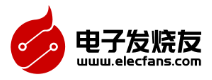
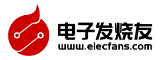













 創(chuàng)作
創(chuàng)作 發(fā)文章
發(fā)文章 發(fā)帖
發(fā)帖  提問
提問  發(fā)資料
發(fā)資料 發(fā)視頻
發(fā)視頻 上傳資料賺積分
上傳資料賺積分







評(píng)論